It can be really tricky to debug what’s happening with an Express application in development. After years of working with this framework I was amazed to discover that it internally logs "route matches, middleware functions that are in use, application mode, and the flow of the request-response cycle".
To see these super useful logs in your terminal you need to set a DEBUG environment variable e.g.
DEBUG=express:* node src/server.js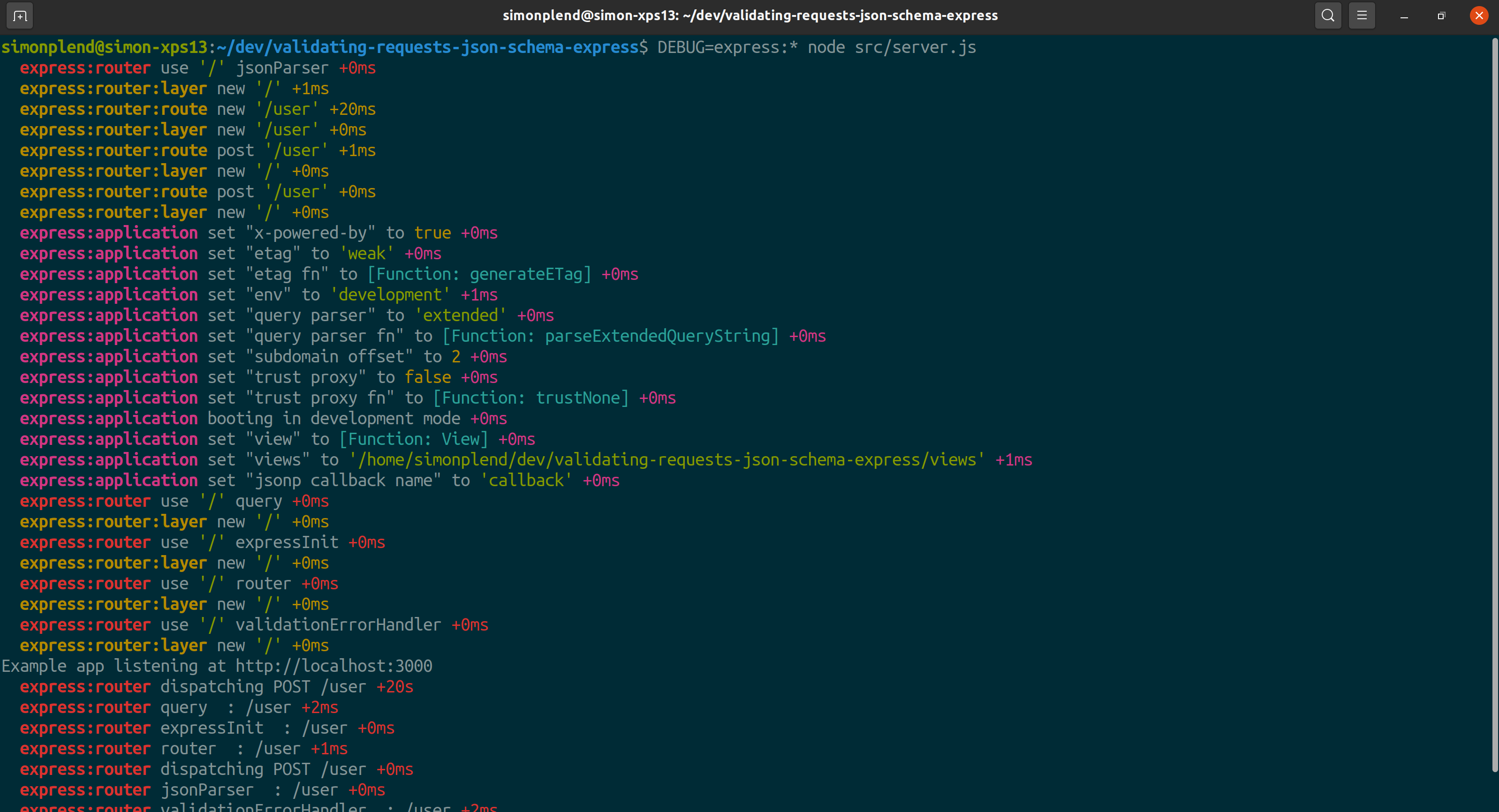
You can read more about this feature in the official Express guide to Debugging Express.